Greeting Card - Spring Festival
Season: Spring Festival
Theme: Blossom Flower

The Greeting Card is created by four(4) original image.:
1. Fish
2. Bird
3. Blossom Flower
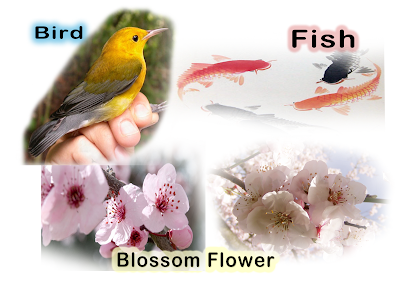
Description:
Spring Festival (Chinese New Year) is the most important traditional Chinese festival......
Chinese believe fish is symbolizing surpluses
& Peach blossom symbolise luck of the year
At the same time, Chinese prefer things come with pairs.
It represent companion.
The Poem on the Greeting Card is about the feeling of missing and thinking of the family....
In additional, the peach blossom is about the beauty of spring season and
the harmony in the season......
Coming Chinese New Year will be on 14th of Feb 2010..
Reason of choosing Chinese New Year:
Spring Season....
Its a season that gather family, relative together.
The festival traditionally begins on the first day of the first month
in the Chinese calender and ends on the 15th.
In the Chinese New Year period...
Children will be very happy of it,
Cause the adult will giving o0ut the red packet as a wish and bless of the year.
The adult will have the opportunity to meet the siblings
cause in the Chinese New Year eve there is a reunion dinner in every family.
They will share their happiness by jokes and story.
In this season, every family member try their best to keep the tradition..
because, in Chinese New Year there is some rule to restrain....
The rules that keep the wealth, happiness of the year..
Its a good tradition which involve every member of family....
Work it out to be a good year ....
It will keep the family always be close :)
Idea:
The whole design concept is base on simple and relax(but not the process :D ).
Due to Spring Festival is a very cheerful and happy season.
And based on a glance that can sense the new year is near to us :)
(perhaps i manage to bring the feeling out) .
Yet,
The blossom flower symbolize harmony
and the beauty scene that had while in spring season.
The flower will bloom in the spring season,
The birds will singing song and enjoy the spring season.
Tools and Effect Used:
Tools:
Effect / Adjustment:
Producing Step:
1. Using brush and shape tool to create the background.
The pink color background use bevel and emboss effect + Gradient effect.
The sky's cloud texture use brush and clipping mask.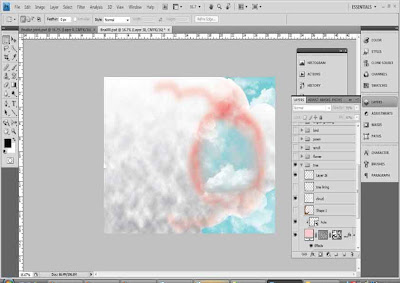.jpg) 2.The tree is using pen tools to create the shapes.
2.The tree is using pen tools to create the shapes.
The Texture used is Texturize and Mezzotint.
Used Mesh Tools to adjust the shape.
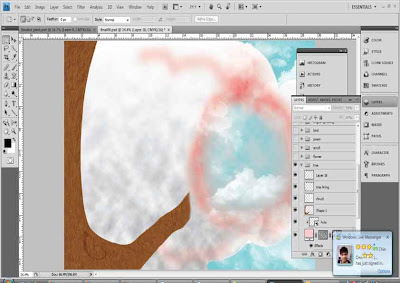.jpg) 3.Use brush to draw the fade flower.
3.Use brush to draw the fade flower.
Crop the original image and paste on the image.
Use Clone Stamp Tools to multiply the flower.
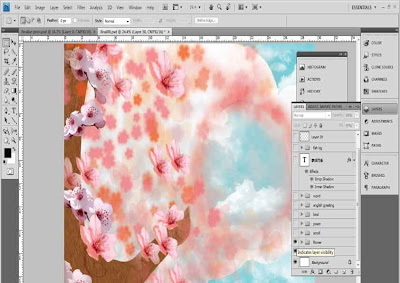.jpg) 4. Using Pen Tools to trace a shape of scroll.
4. Using Pen Tools to trace a shape of scroll.
Then mesh it.
The effect of scroll tools is drop shadow, inner glow, bevel and emboss.
Then add some paper texture on the scroll with clipping mask.
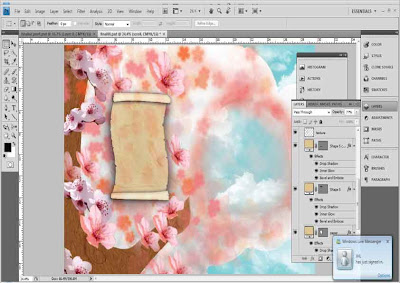.jpg)
5.Add the poem on the scroll.
Source of the poem is cy.5156edu.com.
Title effect is Inner shadow, outer glow and bevel and emboss.
The content using effect of inner shadow and outer glow.
.jpg)
6.
Bird: Crop the original image.
Adjust the bird color in Hue/Saturation.
The both bird use the effect of drop shadow.
English Text: the text is using the effect of drop shadow and inner shadow.
.jpg)
7. Create the word of 春 in the hole.
Then use layer mask on the words.
The effect of the words is outer glow.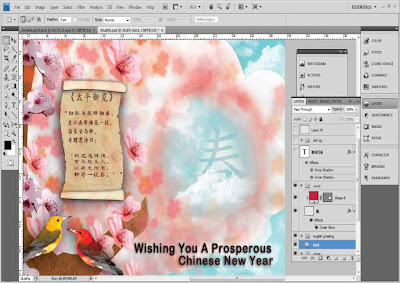.jpg)
8.
Text of " 春暖花香": using effect of drop shadow and inner shadow.
Fish: Crop from the original image.
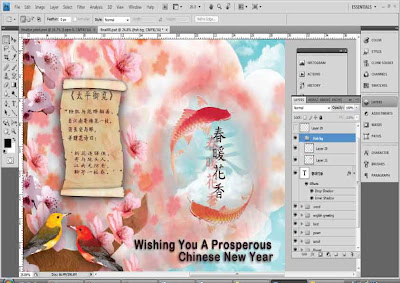.jpg)
9.Last part and layer put on the frame.
And adjust the color by burn or dodge tool.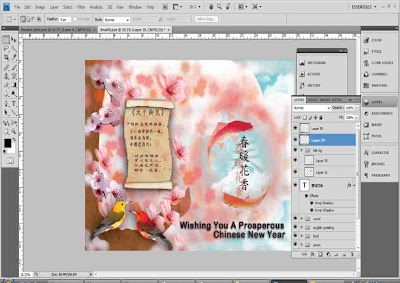.jpg) Step to create the frame is use blur effect to adjust the blurness.
Step to create the frame is use blur effect to adjust the blurness.
Then use filter effect, diffute grow and glass filter to adjust the texture.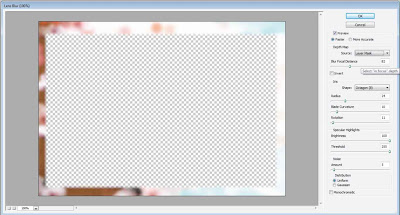
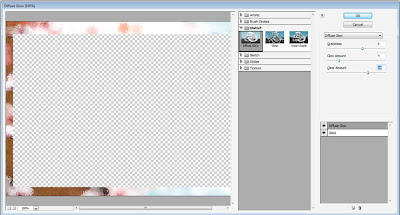
~The End~
Spring Festival (Chinese New Year) is the most important traditional Chinese festival......
Chinese believe fish is symbolizing surpluses
& Peach blossom symbolise luck of the year
At the same time, Chinese prefer things come with pairs.
It represent companion.
The Poem on the Greeting Card is about the feeling of missing and thinking of the family....
In additional, the peach blossom is about the beauty of spring season and
the harmony in the season......
Coming Chinese New Year will be on 14th of Feb 2010..
Reason of choosing Chinese New Year:
Spring Season....
Its a season that gather family, relative together.
The festival traditionally begins on the first day of the first month
in the Chinese calender and ends on the 15th.
In the Chinese New Year period...
Children will be very happy of it,
Cause the adult will giving o0ut the red packet as a wish and bless of the year.
The adult will have the opportunity to meet the siblings
cause in the Chinese New Year eve there is a reunion dinner in every family.
They will share their happiness by jokes and story.
In this season, every family member try their best to keep the tradition..
because, in Chinese New Year there is some rule to restrain....
The rules that keep the wealth, happiness of the year..
Its a good tradition which involve every member of family....
Work it out to be a good year ....
It will keep the family always be close :)
Idea:
The whole design concept is base on simple and relax(but not the process :D ).
Due to Spring Festival is a very cheerful and happy season.
And based on a glance that can sense the new year is near to us :)
(perhaps i manage to bring the feeling out) .
Yet,
The blossom flower symbolize harmony
and the beauty scene that had while in spring season.
The flower will bloom in the spring season,
The birds will singing song and enjoy the spring season.
Tools and Effect Used:
Tools:
- Brush Tools
- Pen Tools
- Marquees Tools
- Move Tools
- Magic Wand
- Eyedropper Tool
- Crop Tool
- Clone Stamp Tool
- Eraser Tool
- Dodge Tool
- Burn Tool
- Text Tool
Effect / Adjustment:
- Opacity
- Fill
- Drop Shadow
- Inner Shadow
- Outer Glow
- Inner Glow
- Bevel and Emboss
- Rasterize image
- Gaussian Blur
- Lens Blur
- Hue/ Saturation
- Texturize
- Mezzotint
- Diffuse Glow
- Glass
- Blur
Producing Step:
1. Using brush and shape tool to create the background.
The pink color background use bevel and emboss effect + Gradient effect.
The sky's cloud texture use brush and clipping mask.
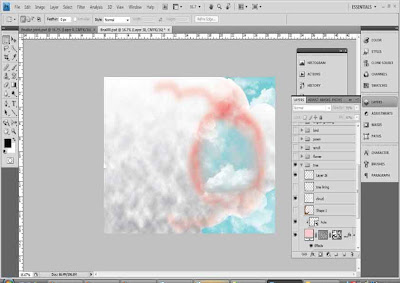.jpg) 2.The tree is using pen tools to create the shapes.
2.The tree is using pen tools to create the shapes.The Texture used is Texturize and Mezzotint.
Used Mesh Tools to adjust the shape.
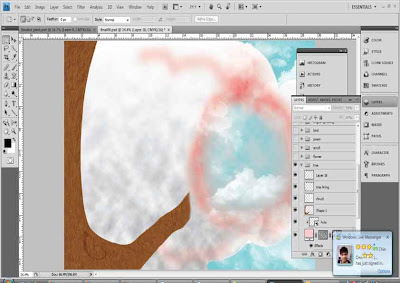.jpg) 3.Use brush to draw the fade flower.
3.Use brush to draw the fade flower.Crop the original image and paste on the image.
Use Clone Stamp Tools to multiply the flower.
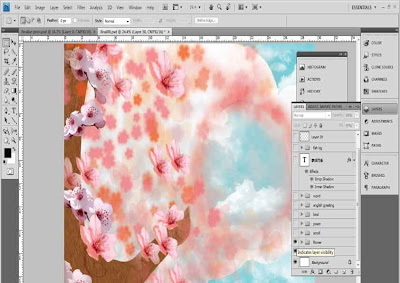.jpg) 4. Using Pen Tools to trace a shape of scroll.
4. Using Pen Tools to trace a shape of scroll.Then mesh it.
The effect of scroll tools is drop shadow, inner glow, bevel and emboss.
Then add some paper texture on the scroll with clipping mask.
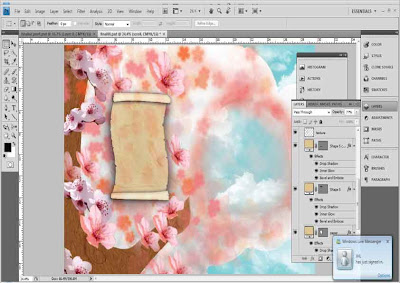.jpg)
5.Add the poem on the scroll.
Source of the poem is cy.5156edu.com.
Title effect is Inner shadow, outer glow and bevel and emboss.
The content using effect of inner shadow and outer glow.
.jpg)
6.
Bird: Crop the original image.
Adjust the bird color in Hue/Saturation.
The both bird use the effect of drop shadow.
English Text: the text is using the effect of drop shadow and inner shadow.
.jpg)
7. Create the word of 春 in the hole.
Then use layer mask on the words.
The effect of the words is outer glow.
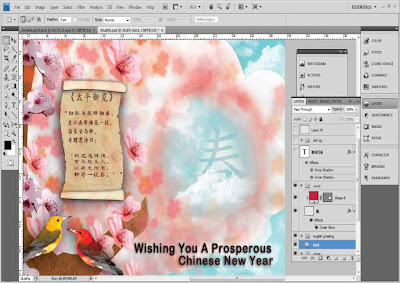.jpg)
8.
Text of " 春暖花香": using effect of drop shadow and inner shadow.
Fish: Crop from the original image.
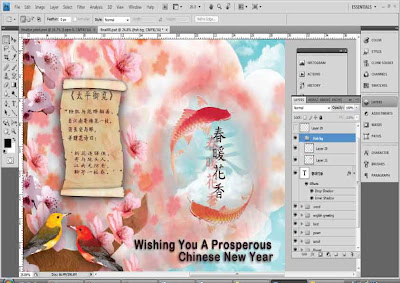.jpg)
9.Last part and layer put on the frame.
And adjust the color by burn or dodge tool.
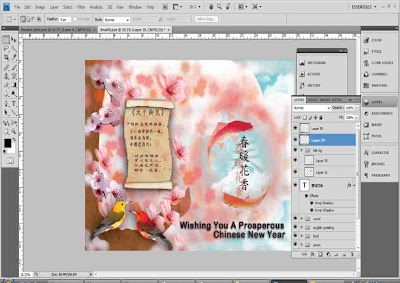.jpg) Step to create the frame is use blur effect to adjust the blurness.
Step to create the frame is use blur effect to adjust the blurness.Then use filter effect, diffute grow and glass filter to adjust the texture.
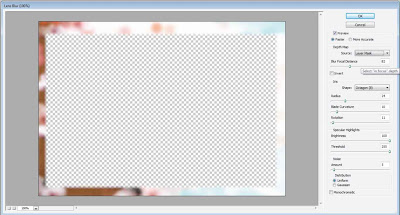
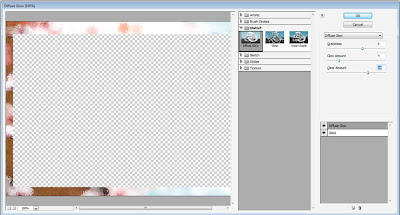
~The End~





0 comments:
Post a Comment