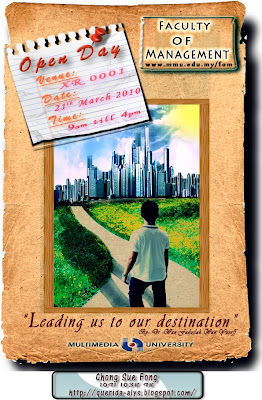 Ideas of this poster:
Ideas of this poster:
I created this poster according to the vision of Faculty of Management(FOM).
Vision of FOM:
“Leadership through innovative teaching, learning, research and publication” – is the vision statement of our faculty, and this vision leads us to set our destination.By Dr. Wan Fadzilah Wan Yusoff, Dean of Faculty of Management.
Story in the poster:
There's a short story in this photo.
There's a student named Mike. Mike just ended his secondary school, he is wondering whats the right path that could lead him to be someone on the top of the corporate and world. He wish he could pursuit the knowledge in various fields of management.
One day, he come across Multimedia University(MMU). After he go through the introduction and visit the campus of MMU. After that, Mike believes that MMU could be the path to lead and guide him to the place he belong.
Explanation of the the image in the poster:
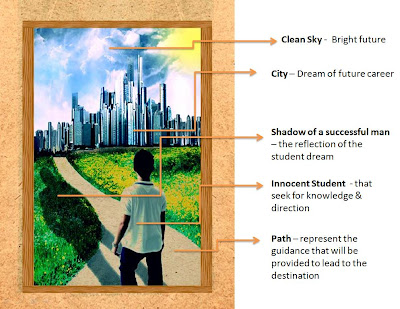
Steps to create this poster:
Background Old paper:
1. Grab the Photo on web.
2. Retouching the photo with Spot Healing Tools, Healing tools & Patch Tools, to Adjust the details of photo.
3. Eraser tools to Delete the white background of image.
4. Mesh the paper to made it naturally look.
Background old paper(shadow):
1. Using the Paint Bucket Tools to paint the image black & Guassian Blur Tools to made the shadow.
Top Right-hand Side (FOM):
1. Added effects on the small box,
a.) Drop Shadow, b.) Inner Shadow, c.) outer Glow, d.) inner glow, e.)bevel & emboss.
2. Text is using the effect of outer glow only.
Top Left-hand side (Notes):
1. Using Rectangular Tools, Elliptical Marquees Tools, Single Row Marquees Tools, Single Column Marquees Tools to create the notes.
2. Using brush to add the wrinkles on the notes.
3. Then use clipping mask to remove unwanted part.
4. Using Layer Mask to reveal the part I want.
Shadow of the notes:
1. Using Invert Effect on the original image & using Guassian Blur tools to made shadow.
Text in the notes:
1. Title of Open Day using effect of Drop shadow and Bevel And Emboss.
2. Others Text using effect of Drop shadow.
Logo of MMU:
1. Using the effect of Inner Shadow, Outer Glow, Bevel and emboss.
Photo:
A.) Human on the path:
1. Using Liquify's Bloat Tools to made the model slightly fat & adjust the leg.
2. Mesh the Image to look natural in angle.
B.) Shadow on the Grass:
1. Adjustment of black and white of the image.
2. Posterize the Image
3. Using Magic Wand tools select the image.
4. Then, Color the image black with brush.
5. Rotate and Mesh the image photo.
6. Crop the shape of the image with eraser. to look more real.
C.) Grass:
1. Magic Wand to select and edit the tools with cooperating tools of Patch Tools, Healing Tools.
2. Adjust the grass with Dodge Tools & Burn Tools to adjust the contrast on the grass.
3. Edit the Shape of the image with Eraser Tools.
D.) City:
1. Crop the image.
2. Eraser tools to Remove unwanted part.
3. Using Brush Tools to Edit the sky part, make it more bright.
**The Overall photo in the poster:
1. Adjust the color with
a. Brightness/Contrast
b. Levels
c. Curves
d. Exposure
e. Hue/Saturation
f. Color Balance
g. Channel Mixer
h. Selective Color
2. Create a Frame surrounding the image.
3. Add half below part of the image with a light background image on top, to look natural & show contrast on the city, Put specific highlight on the city, and represent the bright future.
Hope you like it. >.<






1 comments:
hi, very nice leh. like ur blog, very cute
Post a Comment