This is a simple photo retouching by removing the swimmer and the words.
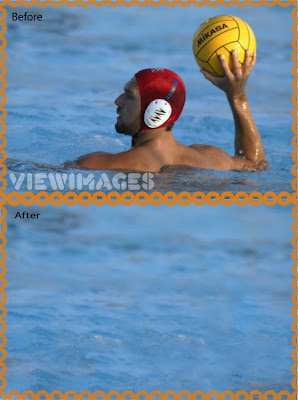 Software : Adobe Photoshop CS4
Software : Adobe Photoshop CS4Tools: Magic Wand Tools, Patch Tools, Clone Stamp Tools.
Steps:
- Use the Magic Wand Tools to select the part of you want to remove.
- Then, click the Patch Tools & move the part you had select to the plain water part.
- Continue Step 1 & 2 on the swimmer & words.
- Last part is clone the water part, press Alt and click on the water part. Then use the mouse click over the blur part (swimmer and words part).
- Done.
Ps: It might not works for the 1st time. Try a few times to make it works.
enjoy.






0 comments:
Post a Comment